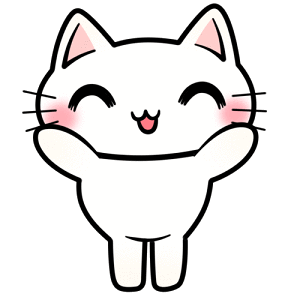Blender オブジェクトの辺に頂点を増やす簡単な方法 (参考例)

まずは、二つの頂点を選択します。
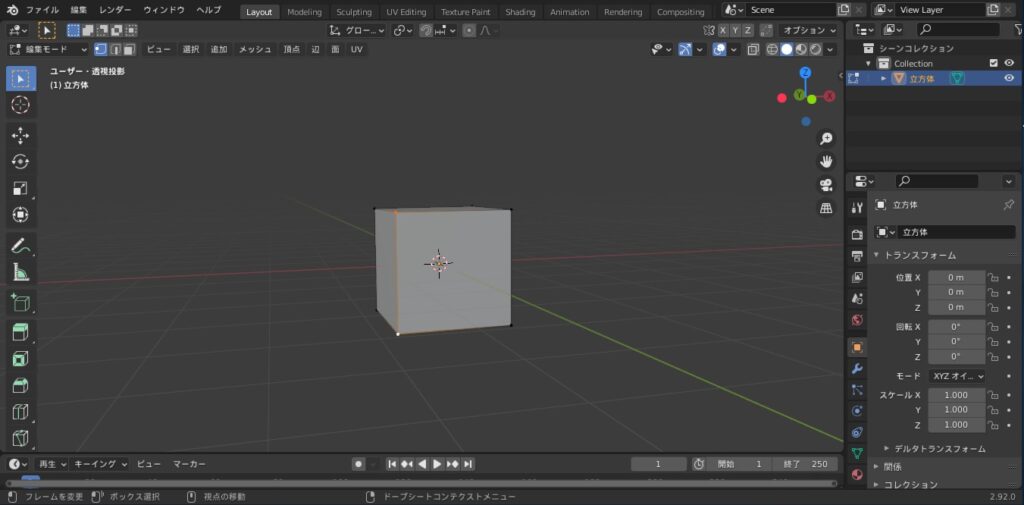

次に、オブジェクトのないところで右クリックします。
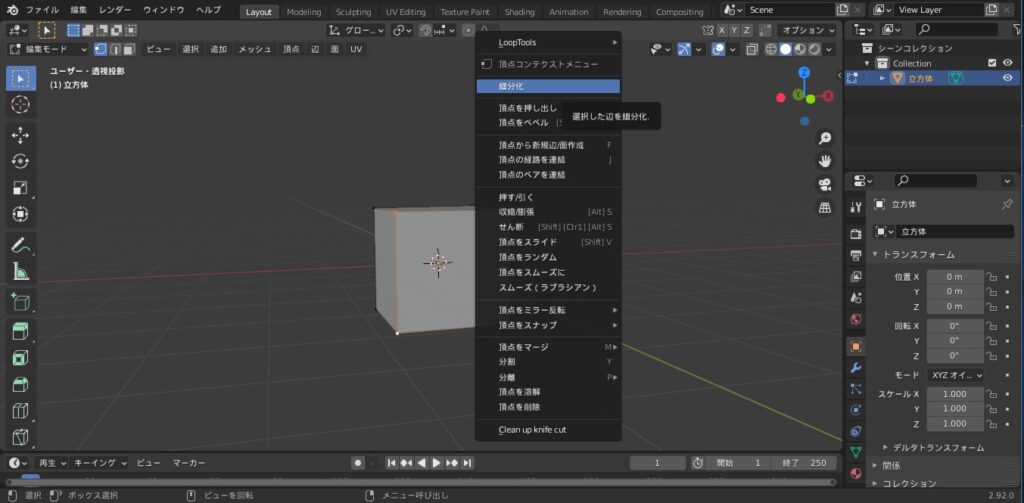

すると、タブが開くのでその中の細分化をクリックすると頂点が増えます
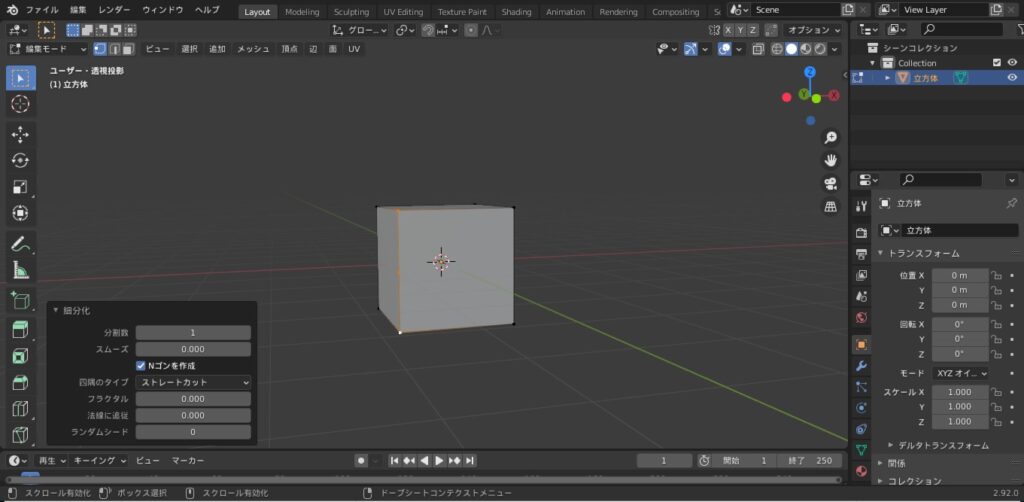

また、頂点の増やす数も設定出来ます。
左したのタブで分割数を変えると頂点が増やせます。

以上で、「辺に頂点を増やす方法」でした。
色んな場面で使えると思うので試してみてください。
お疲れさまでした!
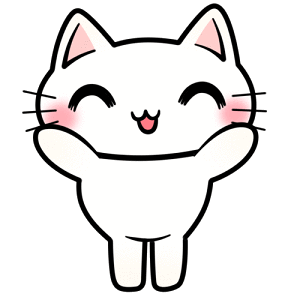

まずは、二つの頂点を選択します。
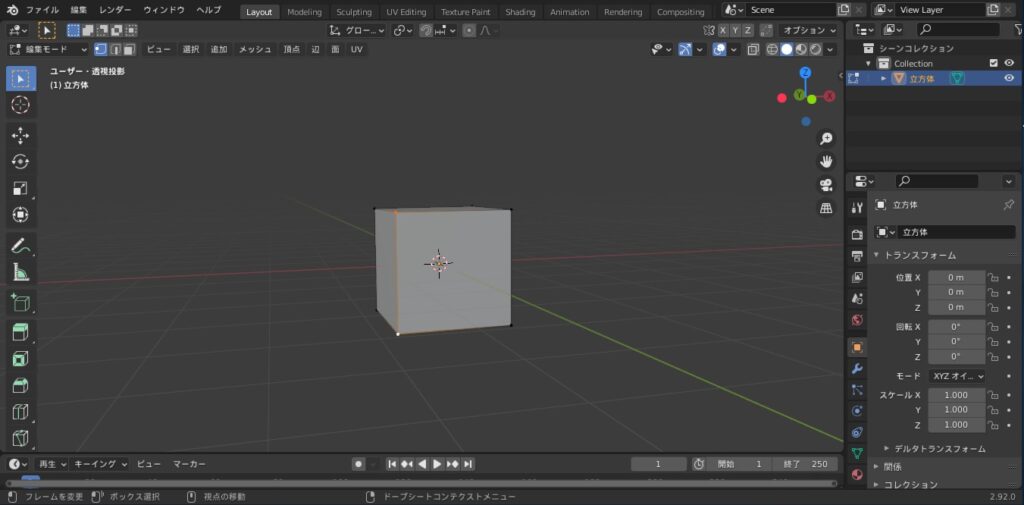

次に、オブジェクトのないところで右クリックします。
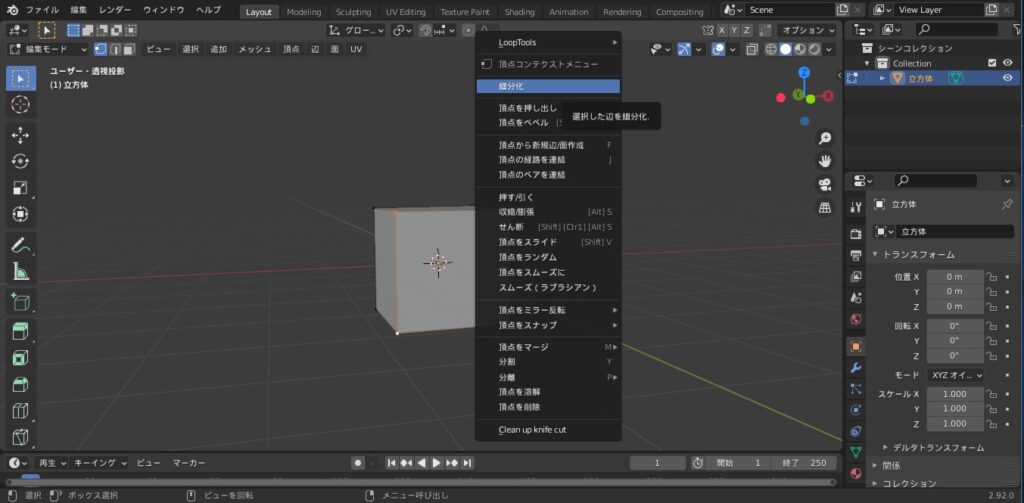

すると、タブが開くのでその中の細分化をクリックすると頂点が増えます
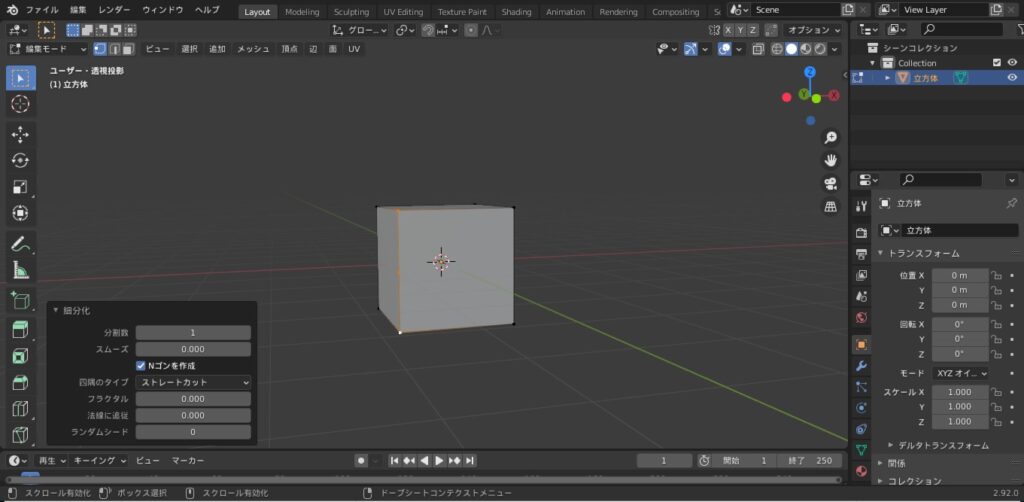

また、頂点の増やす数も設定出来ます。
左したのタブで分割数を変えると頂点が増やせます。

以上で、「辺に頂点を増やす方法」でした。
色んな場面で使えると思うので試してみてください。
お疲れさまでした!